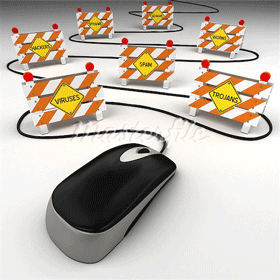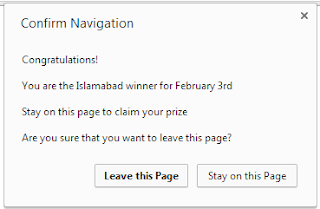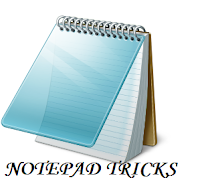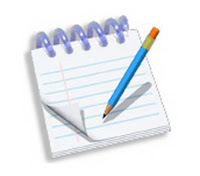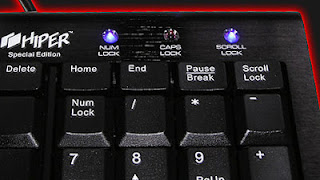Facebook fan pages are becoming most common nowadays with the users
but the problem they face after getting 200 likes, Facebook doesn’t
allows to change the fan page name due to some reasons. If you are
facing the same problem then this article could be a gift for you
because here I’m going to explain you a simple Facebook trick by which the page name of any Facebook can be changes several times as you wish even after getting 200+ likes on it.
Facebook pages are simple to create but still if you aren’t aware of creating a Facebook page there are many articles that could provide you sufficient information. Whatever the page might be for example Business, Website or Institutions this trick can be applied to immediately change the previous page name.
Open Google Chrome and click on the settings and search Proxy on the search bar (or) paste this on your chrome address bar “chrome://settings/search#proxy”
Click on the “Change Proxy Settings” and from the Internet Popup that appears click on “LAN Settings“.
Click on “Use a proxy settings for LAN” and use this IP “112.175.251.56” & port “8080“.
Remove any existing address from the “Address” option and click on save.
For Japanese add the ッ symbol.
Chinese symbol is 人.
Korean symbol is ㅿ.
And for Arabic the symbol is ـا
For example if I’m changing my translated name in korean then i will enter it as “Tech fishy ㅿ“.
For example I have used korean language and so I will click on the Language and select Korean. If you cannot find the language in the pop-up window then just hover your mouse on the languages , the title will appear.
To change the address click on the 5th option from the top under “Edit Info” page. It is noting but the address name changing option translated in the selected language.
If you have chosen Korean or Japanese or Chinese :
For the first box input the number “00000″.
Input the text “Amman,Jordan” in the second box.
In the third box type in “Jordan” .
If you have chosen Arabic as the Language :
For the first box type in “Jordan“.
Input “Amman, Jordan” in the Second box .
In the third box type in “00000”
And then save the address along with the map.
Finally Change back the Language to English(US) and you will see your page name changed with the text you have entered and with the symbol at the end.
1.Remove the address you entered now from the Address category and make it empty.
2.Remove the map from the Address category and click on “Turn Off“.
3.Click on the “Translated Name” and you will find the “English” language.
4.Remove the symbol from that text filed and then hit on save.
5.Change the Address as “Newyork” , City/Place to “Newyork, Newyork” and save it.
Now your Facebook page name would have changed and will appear without the symbol at the end.
This trick mentioned above is 100% working and if you aren’t trusting then here is the link to my facebook account which is changed from airsoft to team wolfrzz. If you find any difficulties in changing the Facebook page name then you can leave a comment below, we will get back to you immediately.
Facebook pages are simple to create but still if you aren’t aware of creating a Facebook page there are many articles that could provide you sufficient information. Whatever the page might be for example Business, Website or Institutions this trick can be applied to immediately change the previous page name.
Steps to Change Facebook Fan Page Name after 200+ Likes
Follow the steps in the given order or else it won’t work and you might end up in screwing up your valuable Facebook fan Page. For your better understanding I have added the screenshots with it, view them in full-screen to get a clear picture of it.1. Set a Proxy using Google Chrome.
I’d recommend to use the Japan proxy “112.175.251.56” because when connected with proxy your internet connection might become slower but the above proxy will be the fastest among all. To set a proxy in Chrome follow the steps as given .Open Google Chrome and click on the settings and search Proxy on the search bar (or) paste this on your chrome address bar “chrome://settings/search#proxy”
Click on the “Change Proxy Settings” and from the Internet Popup that appears click on “LAN Settings“.
Click on “Use a proxy settings for LAN” and use this IP “112.175.251.56” & port “8080“.
2. Open Facebook Page and Update Info.
Now open your Facebook fan page for which you have to change the name and click on “Page Info” under Edit Page. Change the category to “Local Business” in both the fields.Remove any existing address from the “Address” option and click on save.
3. Translate Name for Facebook Page.
In this step you need to change the name of the Facebook page . To do so , click on the “Translated Name” and you will find 4 languages in it. Select any one language and type in your new page name next to the language text box with the Symbol at the end (refer below).For Japanese add the ッ symbol.
Chinese symbol is 人.
Korean symbol is ㅿ.
And for Arabic the symbol is ـا
For example if I’m changing my translated name in korean then i will enter it as “Tech fishy ㅿ“.
4. Change the Language to Desired One.
Scroll to the bottom of the Facebook page and you will find English(US). You need to change it to the language in which you have entered the translated name above.For example I have used korean language and so I will click on the Language and select Korean. If you cannot find the language in the pop-up window then just hover your mouse on the languages , the title will appear.
5. Change the Address of the Page.
When the Language is changed , you might see every texts on the screen in the chosen language. So next what you have to do is to change the address of your Facebook fan page.To change the address click on the 5th option from the top under “Edit Info” page. It is noting but the address name changing option translated in the selected language.
If you have chosen Korean or Japanese or Chinese :
For the first box input the number “00000″.
Input the text “Amman,Jordan” in the second box.
In the third box type in “Jordan” .
If you have chosen Arabic as the Language :
For the first box type in “Jordan“.
Input “Amman, Jordan” in the Second box .
In the third box type in “00000”
And then save the address along with the map.
Finally Change back the Language to English(US) and you will see your page name changed with the text you have entered and with the symbol at the end.
6. Removing the Symbol at the End of the Page Name.
If you want the symbol to be removed then follow the below steps else you can stop it here.1.Remove the address you entered now from the Address category and make it empty.
2.Remove the map from the Address category and click on “Turn Off“.
3.Click on the “Translated Name” and you will find the “English” language.
4.Remove the symbol from that text filed and then hit on save.
5.Change the Address as “Newyork” , City/Place to “Newyork, Newyork” and save it.
Now your Facebook page name would have changed and will appear without the symbol at the end.
This trick mentioned above is 100% working and if you aren’t trusting then here is the link to my facebook account which is changed from airsoft to team wolfrzz. If you find any difficulties in changing the Facebook page name then you can leave a comment below, we will get back to you immediately.